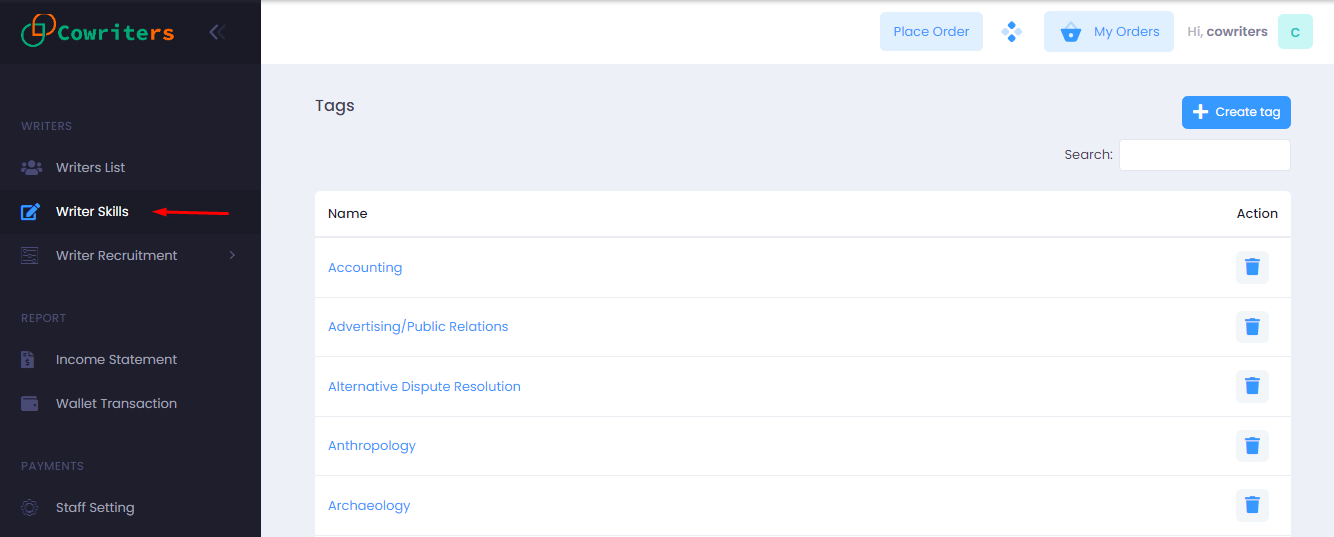Documentation
Getting Started
General
Upgrade
Current version 1.0
Filter writers by skill
When assigning a task it’s always best to find the right candidate for the job. To search for writers that have relevant expertise for the task, click on Writers List from the navigation menu
The page that appears shows the list of writers on the right side and a search option on the left.
Click on “Area of expertise” input to see a dropdown list of Skills. Select the skills you are looking for and hit the search button to see the filtered writers on the right side section.
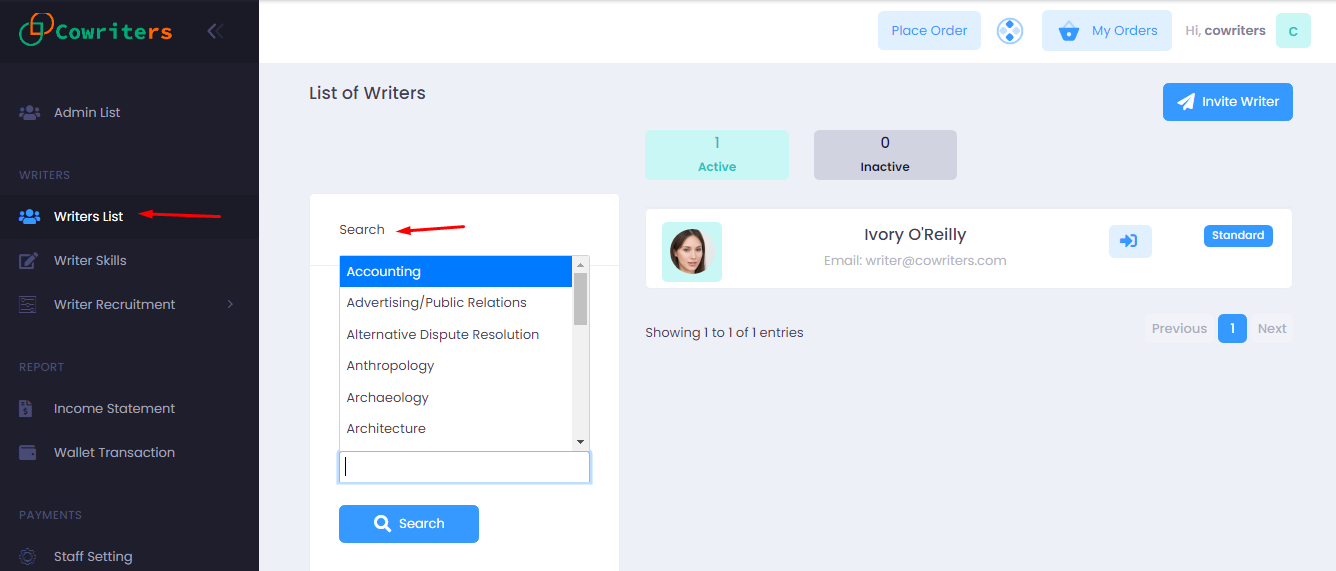
Before all these, you need to make sure you have set up a list of Skills/Tags in Writer Skills and attached relevant skills with the writers from their profile editing page.