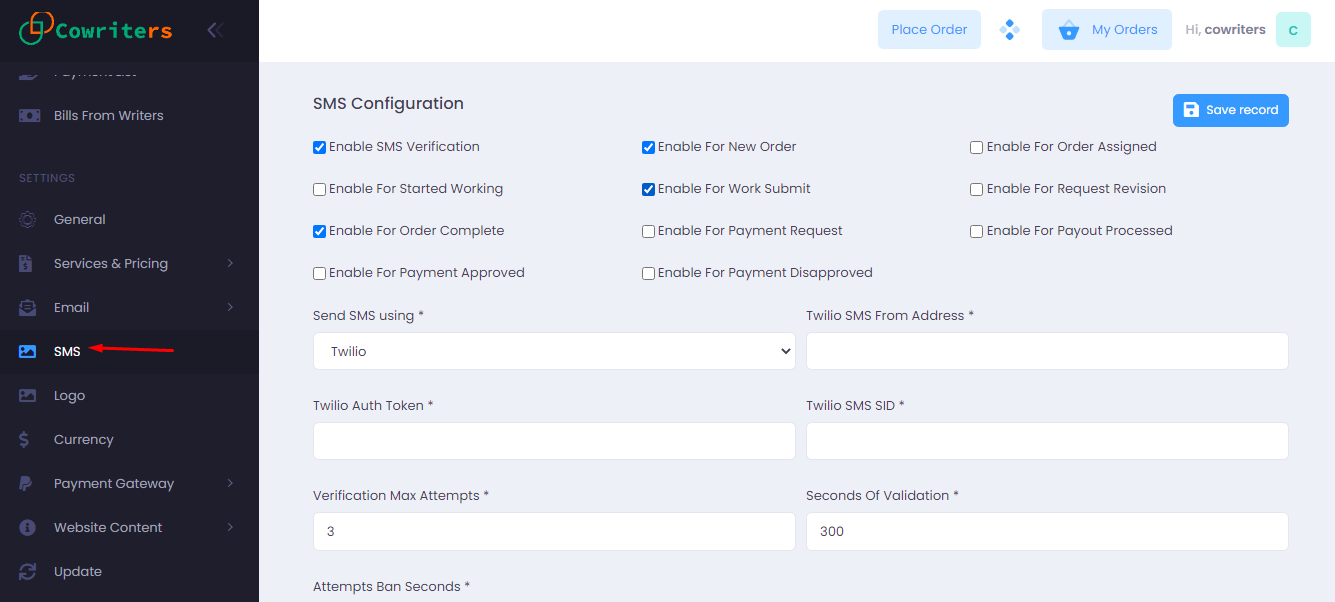Documentation
Getting Started
General
Upgrade
Current version 1.0
SMS Setup
The SMS system allows for direct communication between the website and its customers via text messages. Customers can provide their phone numbers and opt to receive updates, notifications, and important information related to their orders through SMS. The system sends automated messages to customers regarding order confirmations, status updates, payment reminders, or delivery notifications. You can either choose Vonage or Twilio’s API service for sending SMS. To configure your SMS please follow the following steps:
- Go to SMS from the left menu
- Now choose “Twilio” or “Vonage” based on your preference and fill up the rest of the form. If Vonage is selected, then you have to put the Vonage SMS from address, Vonage API key and the API secret. If Twilio is selected then put the Twilio SMS from address, Twilio Auth Token and the Twilio SID
- For Signup enter the “Verification Max Attempts”, “Seconds Of Validation” and “Attempts Ban Seconds”
Enable or Disable the SMS:
Check the boxes if you want to enable SMS notification from your system.
Enable SMS Verification
Enable For New Order
Enable For Order Assigned
Enable For Started Working
Enable For Work Submit
Enable For Request Revision
Enable For Order Complete
Enable For Payment Request
Enable For Payout Processed
Enable For Payment Approved
Enable For Payment Disapproved